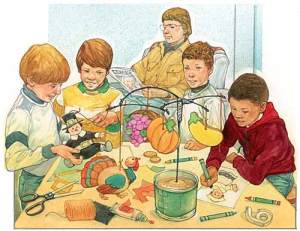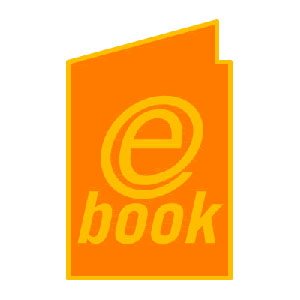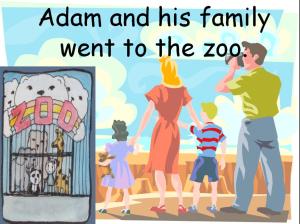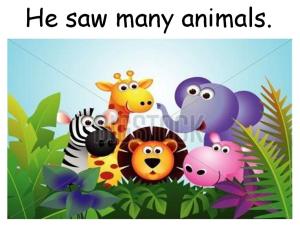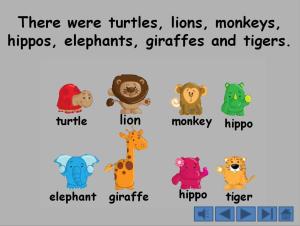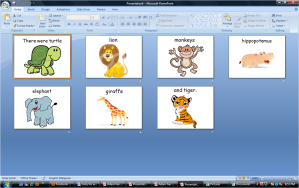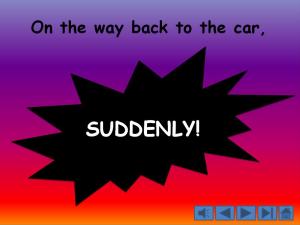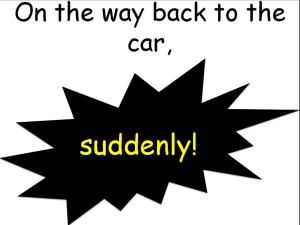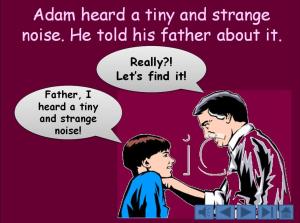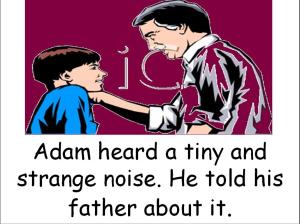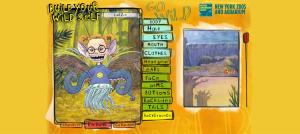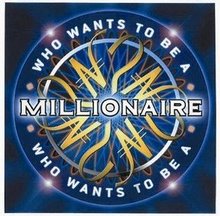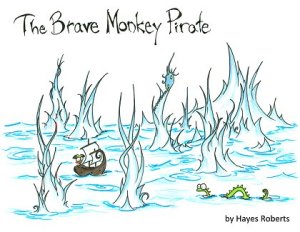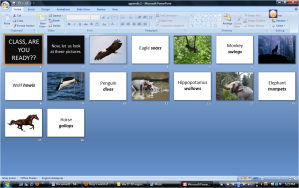Salam and hi to all 🙂
I can’t believe that this semester is coming to an end soon and it’s already week 11! How time flies 😦
a BIG KNOCK on my head for me being ignorant of Assignment 3 which is due in 2 weeks time!! (dush dush dush dush) =.=’
However, I thank God and the lecturers as well for making the journey of assignment 3 a lot more easier for us. Easy in a sense that we already have guidelines on how to start/ complete the assignment. Ican regard us to be lucky since we already come out with learning objectives and ICT tools to be used for the task, if not, we’re dead meat ! I guess the lecturers must have known us very well with our last-minute attitude that they somehow “push” us to do the task little by little. Alhamdulillah 🙂
In previous class, we were required to show our draft for the assignment- how the lesson will look like, types of teaching aids use, the manuals etc, so based on the discussion and the draft, I guess I have clearer picture in mind on how to proceed to next stage. Many doubts and questions were answered during the discussion and it really helped us with the whole thing. Initially, our materials for the assignment were quite sloppy, messy and unorganized but with the help from group members and lecturers, everything seems to be in its place 🙂
For this particular entry, I will reflect on my journey throughout Assignment 3, which is due so soon (yet I’m still halfway through it – yes, I’m a real procrastinator :P) and I’m going to list down 7 possible items which will ensure an effective student-centred, personalised, higher-order-thinking lesson. So, enjoy!
1. Learning resources
Learning resources or teaching materials are vital to ensure an effective lesson since they assist teachers in delivering content to students. By having suitable and multiple learning resources, it enables us to create variations in the lesson itself. Since we need to consider mixed ability classes, hence the resources made also cater to different types of student’s learning styles, hopefully. The resources we use in this particular assignment ranging from teacher developed materials, student resources as well as real life artefacts for example songs, stories, self-made videos, puzzles and etc.
2. ICT tools
As this course in the use of ICT in classroom, hence it would be a waste if we neglect this item. Although we are given school which do not have computer lab or projector, however we do not take things for granted and see this as chances for us to do things hastily. We still employ the use of ICT to help in creating interesting and appealing teaching aids as well as lesson plan. The ICT tools listed by Ms Ng are very helpful and it indeed adds on to the flavour of the lesson for example, the Story Bird application which is very interesting and can be used in to make our lesson livelier and attractive.
3. Types of activities
Besides that, one of the most crucial parts in designing lesson is the types of activities given to students. We decided to come out with activities which required the students to take control of the activity to the maximum, or in other words, student-centred activities. Most of the teaching-learning activities designed are hands-on where students need to do it on their own, with teacher as a facilitator only. Activities such as role play, jazz chants as well as presentations are some of the examples of the activities created for this particular assignment.
4. Group work
Personally, I really love making the children to work in group, thus in this particular assignment, I’m going to apply the same concept where they need to work in groups in order to complete task given. Children learns best when they mix with their friends since they get to share their knowledge with each other. Group works also encourage students to talk as well as expressing themselves. as we all know, some children are very shy to speak up, so by assigning them groups with people they are comfortable with, somehow they’ll try to speak or do work.
5. Student’s previous knowledge
i guess in designing any lesson plan, it is essential for teachers to take a look at student’s previous knowledge so that we will be able to create something related to earlier lesson. There should be a connection between one lesson and another especially when it involves same topic. In this assignment, we try our very best to link each topic with one another by referring to curriculum specifications and text book. for example, one of the topic chose for year 5 is where do you live/ houses, hence I need to know their level of knowledge about different types of houses present in Malaysia etc. by doing this, I’m sure I’ll be able to maximize student’s comprehension towards lesson designed.
6. Assessment and feedbacks
Another important thing which needs to be taken into account is the type of assessment or feedbacks given to the students after they completed the activities. By having evaluation or feedbacks, it enables us to know whether our learning objectives have been achieved or not. At the same time, students will know our expectations towards them. Peer assessment seems to be the best so far, especially among young learners as they will get the chance to identify their weaknesses and strengths. Thus, in some of our lessons, we are planning to incorporated peer assessment and give feedbacks particularly in activities which require them to work on their own.
7. Mode of lesson delivery/ instructions
Lastly would be the mode of lesson delivery or instructions. I guess it is utmost important for teachers to have the ability of giving out clear and precise order as well as explanations. Teachers need to make sure that what they say is clear enough for students to listen. by having a comprehensible instructions, half of the work is done. that is why we plan to come out with a manual in which all explanations or instructions are given in that particular handbook. Through this way, teachers just have to read the manual and understand before they can simply carry out the lesson/ activities provided.
All in all, these are 7 possible items which I think will ensure an effective student-centred, personalised, higher-order-thinking lesson. So, what say you?
I guess that would be all for now. Till we meet again later, in my next entry.
Bye bye 🙂